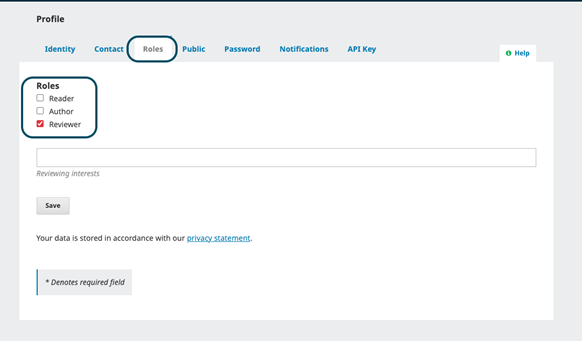Registering for OJS as an author and/or reviewer
Follow these instructions to register yourself on the OJS platform which is used by authors, reviewers, and editors for ASCILITE conferences.
Note that this is a separate instance to the OJS used for the Australasian Journal for Educational Technology – if you already have an AJET OJS login, you will need to create a separate one for ASCILITE conferences.
Step 1 – Navigate to https://publications.ascilite.org/index.php/APUB/login
Step 2 – Click on “Register”
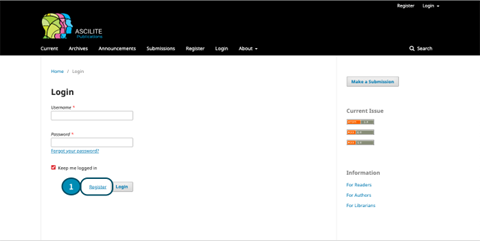
Step 3 – Complete the registration form, following all the prompts.
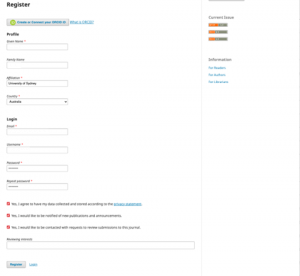
NOTE 1 – If you wish to nominate some reviewing interests but not sure what to add, try typing in a few letters, this will offer up some suggestions:
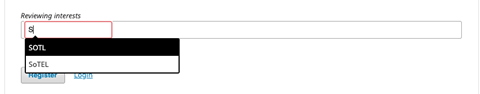
NOTE 2 – If you have multiple roles (e.g. you are an author as well as a reviewer, please indicate this by editing your profile).